Amazon Kindle Fire from an European perspective
I’ve been interested in tablet devices for years (Maemo devices, anyone?), even before the iPad created the current tablet market. However as smartphones became increasingly more powerful and meanwhile I got myself a really light laptop (MacBook Air), even though devices like the iPad and some of the more serious competing offerings are undeniably very well implemented, amazing devices, I simply didn’t see the need for those. On the other hand, I’m almost always carrying the ultralight Amazon Kindle WiFi e-book reader with me on travels, and often it also lives inside my coat pocket.
When the Amazon Kindle Fire was announced along with a cheap price tag and a size mostly comparable with the Kindle WiFi, I wanted to find out how useful it is and how well does it really work. I also knew that content services (books, magazines, videos, music, apps) are the main selling point for the device, and being an European – Finnish, currently living in Germany – I would probably be missing out on a lot, at least initially.
In this article I’ve collected my initial experiences, and I will continue to update this as I discover more, or as the Amazon offering gets updated.
Last Updated: 14th February 2012
Physical features
The device, even though lighter than the iPad, feels quite heavy. I wonder if I will bother keeping it my winter coat pocket, like I’m almost always doing with the Kindle WiFi. The screen is pretty good, but not great. Touch-screen response feels good. The overall feel and build quality is solid and the device is easy to grip. The good thing with the hardware buttons is that there is really only one – power on/off.
General software impressions
In many ways the software feels well finished and responsive. The initial "Carousel" home screen for example is very smooth and fun to use. The settings menus are simple to use, mostly thanks to the relatively small amount of available settings. The one disappointment so far is the Web browser – seems like it is missing some hardware acceleration as scrolling and zooming around web sites is jerky. I also decided to disable support for Flash and Silk just in case that makes a difference, but so far none to be seen.
What works in Europe
- Reading Amazon books and newspapers. I tried some of the books in my library and it worked very well. I missed a "Download all" option though; i had to manually click the little download arrow for each of the books I own. I also bought a single issue of the New York Times to try out newspaper reading, and it was a very good reading experience.
- Web browsing, despite my complaints above, does work and is usable. The usual websites, plus Facebook, twitter etc. work pretty well.
- E-mail is pretty good, account setup worked well, it’s fast and easy to use. There was no support for Exchange, but this is not a business device so that’s fine.
- Pictures I’ve yet to try. I will eventually look up a nice solution for transferring reduced-size subsets of my own photo library on the Fire, could be useful for example for showing my grandparents what living in Berlin looks like.
- Music is okay for personal content copied over USB.
- Videos: I tried to feed the Gallery app some videos, but it didn’t support the format they were in – the video format support is pretty narrow on the Kindle Fire. There’s a host of Kindle Fire video converter apps for Mac and PC on the web, and I’ll eventually try some of those. Should work.
…and what doesn’t work in Europe
- The Amazon music store, accessed through the Books tab on the Carousel, is out for now.
- Videos: The Amazon video offerings (movies, TV shows) through the Video tab on the Carousel screen don’t work in Europe as of now.
- The Amazon App Store is not available! Though if you manage to grab a spare Android app package (.APK), you can install it manually on the device and hope for the best. After you "root" the device (search for it!) you can also install the standard Android App Store app on your device.
What I would like to see, in order of importance…
- App Store enabled.
- Finish off the Web browser app.
- A decent Map application. It doesn’t ship with Google Maps, and since you can’t use the Amazon App Store, you can’t get an alternative application either. Maybe Nokia Maps will eventually arrive on Amazon App Store, as Google Maps doesn’t make sense on a 3G-less device anyway – no support for offline data…
I was able to find a rogue .APK package for Google Maps and seemed to work with glitches, though… - All content services enabled of course. And please, no messing around with the languages. I fear that as a Finn in Germany I will either get only Finnish or German language content when we’re finally there, when all I want is English content.
What next?
I will continue to try different things with the Fire, and try to keep it around with me to see how "carryable" it is. I might eventually try some of the adventurer-oriented unofficial Android software releases that are destined to pop up here and there. And I will try to make better product photos as well ![]()
Update1, December 28th 2011
I promised to do an update so here’s one. First of all, the "carryability" is OK – it just fits my winter coat pocket, but it’s a bit too heavy. Also, the battery life is unreliable. Sometimes it’s OK for days, and sometimes I thought I just charged it and it’s already dead. I’ve become tired of the sluggish user interface and the odd-ball kinetic scrolling in most of the standard apps, like the web browser. And, Amazon just released a software update about a week ago promising to fix a lot of the said sluggishness, but at least I see no difference. It’s especially in the web browser where I feel as if the app simply doesn’t take advantage of hardware accelerated graphics at all.
I’m getting pretty close to trying out some unofficial Android-for-Kindle-Fire build that (even without checking) I assume have popped up here and there since the last time I checked…
Update2, February 14 2012
Got another small update to the device software, and the browser is still laggy in a way that makes me avoid using it. So I decided to try something else: The Firefox 12 preview for Android. I installed it by browsing to this web page on the Mozilla wiki: https://wiki.mozilla.org/Mobile/Platforms/Android#Download_Aurora and boy, it’s a lot faster than Amazon’s own browser! I think now I have at least two real use cases for this device: surfing on the go/on the couch + accessing IMDB while watching a movie. Still waiting for the app store to show up though..
Update3, July 23 2012
I gave up on the Amazon software. It is still an outdated hack of Android 2.3 and the content support for the rest of the world is still not there. I started experimenting on rooting and trying alternative versions of Android software, and eventually ended up on Hellfire’s ICS 4.0.4 (+Cyanogenmod) set, installed it using ClockWorkMod. The device is suddenly MUCH faster, much more usable. However, now that the Google Nexus 7 is around the corner, with better HW specifications and Android 4.1 Jelly Bean out of the box, I have decided to sell my unit and use the money to get a Google Nexus 7.
To that end, please visit the eBay link: http://www.ebay.de/itm/130733995064?ssPageName=STRK:MESELX:IT&_trksid=p3984.m1558.l2649
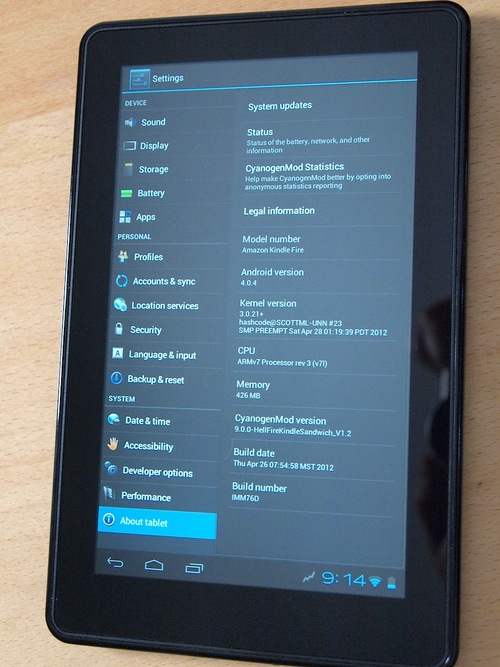
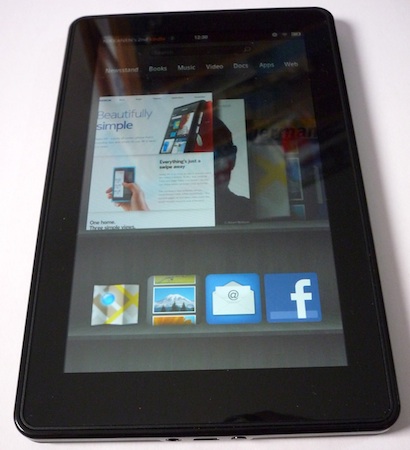

Thanks for this introduction. Having received my Kindle Fire two days ago I can confirm your initial experience from first-hand.
your website is good, thanks