I thought to give it a try if one could make a Maemo 5/N900 app from scratch, and publish it on the Maemo.org extras-devel repository, all in just one day. Well, it was possible! The result is the Luxus 0.1 light meter desktop widget, and you can get it from extras-devel today.
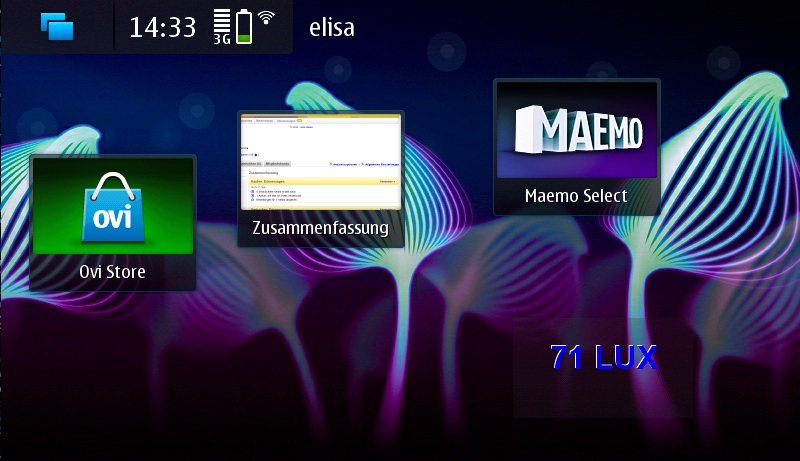
Luxus uses the built-in light sensor ("proximity sensor") of the N900 and displays the current light value either in Lux (hence the name) or in EV (based on ISO 100) which could be usable for photography, but I am not convinced of the meter accuracy, so be careful!
When you start the application, it appears on your desktop as a semi-transparent widget and you can move it around or close it like you would any other widget. Due to limitations of Qt 4.6 for Maemo 5, it can’t as of now appear in the Desktop Menu->Add Widget dialog, but maybe later? Tapping the widget will change between Lux and EV units.
I used the regular Scratchbox approach in Ubuntu 9.10, and Qt Creator for writing the code. I found especially the following web page very useful in doing a native N900 app with Qt: http://wiki.maemo.org/Qt4_Hildon
Wow, very cool and inventive. Nice work!
I like this, but have a bug report and an improvement suggestion if I may
Bug: in EV mode, covering the sensor = reading of 147483648 instead of zero.
Improvement: incident light level metering – where the phone would face away from you. I thought perhaps a way to do this would be if you pressed the focus button of the camera, the reading would freeze for 10 seconds (and maybe change colour too) to allow you to turn the phone back and read the figure.
What do you think?
From what I can tell, your meter uses the camera on front of the N900 to measure lux, not the light sensor. Doesn’t this use a lot more power?
Btw, my assumption about the light sensor vs. camera was reached by simply blocking the sensor and the camera to see which affected the lux reading.
Hey this is interesting, what is this light sensor and where is it located? I used the promixity sensor in front of the device since I didn’t know of other suitable sensors?
By the way, I have a slightly updated version already and I was going to check out if I could make it a real homescreen widget now that Qt support for doing that is available.
My mistake. I wasn’t accurate when covering it. No need to post these comments.
It’s ok because this started me thinking of what other sensons might be available – for example does the camera have something similar that could be used… if someone knows I hope they would tell me
Great! I am using this to measure relative light levels between light bulbs before deciding which ones to buy for my home.
Thanks
A while ago, Qt Software released some helpful software and instructions on how to make real homescreen widgets on the N900 using Qt 4.6. As I had already previously implemented my Luxus light meter widget as a sort-of homescreen widget – as part of an ex
Great app you have there!
I will like to highlight although it is known that the reading is not accurate, may I suggest using offsets with reference to actual LUX meter to give a closer reading, if that is a possibility?
I have thought about it and it might work, depending on how systematic the error is. I do have a real light meter so maybe I will get around to trying this. Thanks for the compliments!
Luxus has stopped working! I had an update notification so went to update it. Resulted in failing to update. Ten wouldnt work so uninstalled and re-installed but then failed to reinstall
Yes, sorry about that. I made the required updates for the upcoming PR1.2 software release far too soon and now it won’t install until the PR1.2 software has been upgraded to the device… which isn’t available yet
I guess I will now re-upload the previous version while waiting for PR1.2 to appear, whenever that is..
THAT IS REALLY, REALLY, REALLY COOL.
Thanks!
I sometimes take my Sinar Norma large-format film camera for a stroll. Having an approximate light readout should be really useful in those contexts — thanks!!
There is an Ambiant light sensor on the front of the device, it is in the same part as the proximity sensor (if you look close enough you should be able to see 2 seperate sensors inside there.