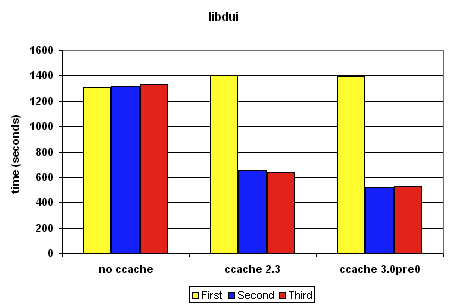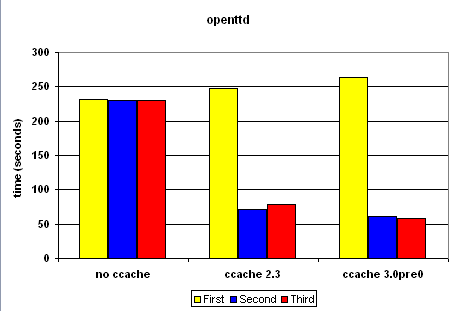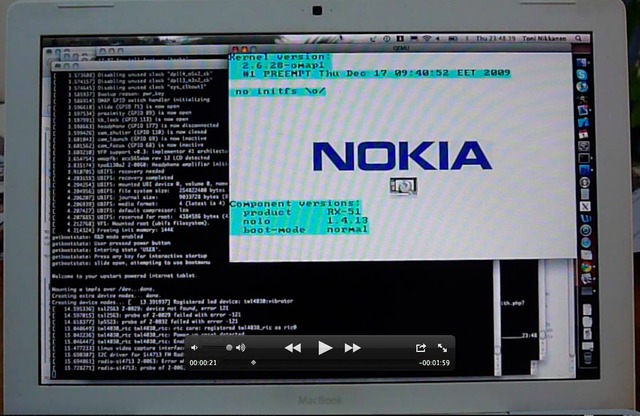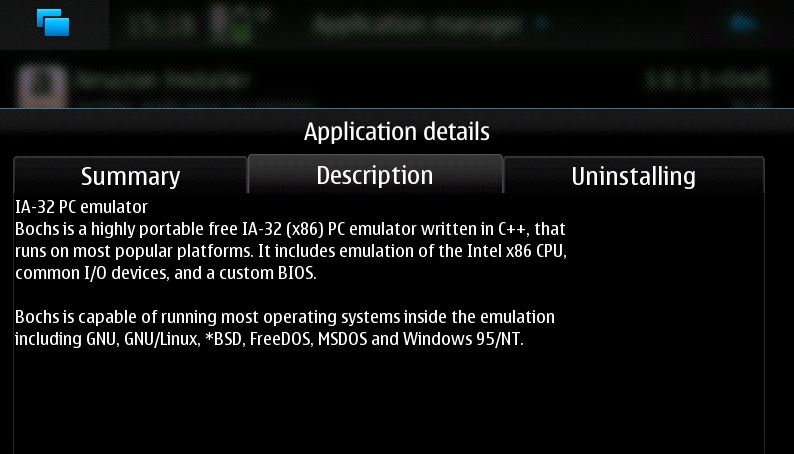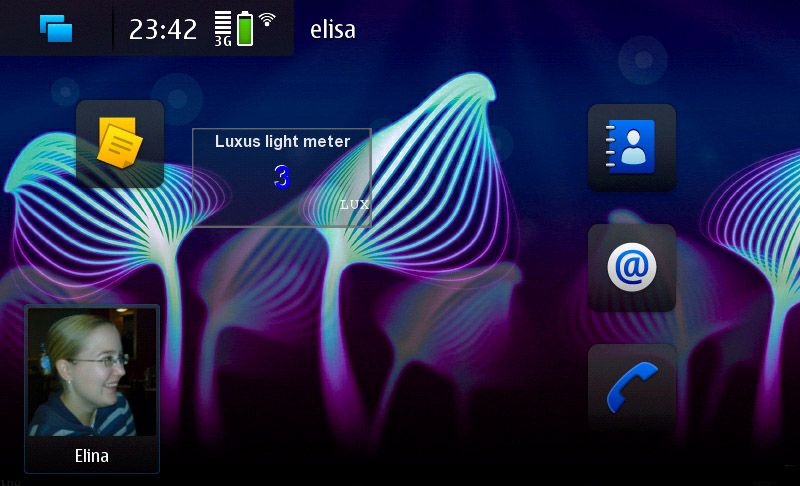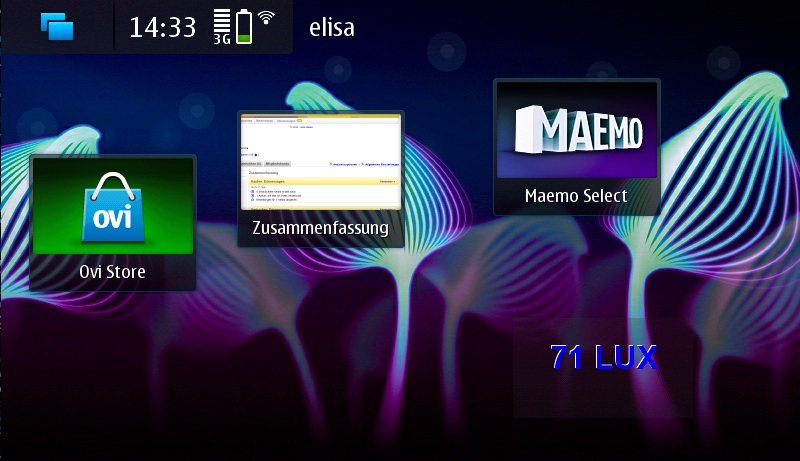A few days ago Nokia released the long-awaited first firmware update for the N950 at:
http://www.developer.nokia.com/info/sw.nokia.com/id/db230178-aa63-4c73-ba7f-20930da13cad/Nokia_N950_OneClickFlashers.html
As Tuesday and Wednesday were such busy days for me, I didn’t want to risk bricking my phone. But today I bit the bullet and installed the upgrade, making sure to take backups first of course. Some random experiences, I will update this as I encounter more:
- Generally the device responsiveness is lots better – scrolling is smoother, there are less delays etc. Feels very good now.
- I restored backups. Upon completion it said something about not being able to restore everything, but then rebooted faster than I could read the notification.
- To restore backups, I had to copy my backup file from my PC via USB, then manually move it from /home/user/MyDocs/Backup0 to /home/user/MyDocs/.backups so that the Backup application was able to see it.
- After reboot, all Contacts were missing in Contacts app. However executing "tracker-search -c" on the command line revealed I do have some contacts. After waiting for a while, a part of my contacts started appearing in Contacts app. A few minutes later, they were all there – so if you’re worried you lost your contacts, just wait.
- There is now an official Twitter app and Twitter feeds show up in the feeds page
- The famous swipe downwards to close an app gesture can now be enabled from Display settings.
- There’s a SIM menu (or what you call it) thats shows my operator’s services that are on my SIM
- Feeds view can show weather as well. Default is Helsinki, Finland for some reason

- There is Angry Birds, and it works very fast and smoothly, much better than on WinPhones for example!
- Developer mode now has to be separately enabled in settings, but after you do it, Terminal and the usual goodness reappears
- Markings on "Developer Edition" are gone
- Ovi Store app no longer crashes all the time, and there is Ovi Music.
- Upon starting Maps, it asks me for an username and password. It doesn’t say what service they are for, but I assumed it’s the Nokia ID, which was correct.
- There is a WiFi Hotspot app, which is very welcome!
- Terminal app has gained new features, an ability to switch between an Shell and Arrows toolbar with the swipe gesture among them
Dealing with duplicated contacts on the N950/N9
I had problems with duplicated contacts. I tried a couple of different solutions, but the one that worked was: export all contacts as vcard files (.VCF). Then delete all your contacts in the contacts app. After that, you can delete .VCF files that match the pattern *(?).VCF (because duplicate contacts will be dumped with file names like JANEDOE.VCF, JANEDOE(2).VCF, JANEDOE(3).VCf etc.) and finally, re-import these VCF files using vcardconverter. Watch out, vcardconverter will fail if you have "funny characters" in filenames, so it’s a good idea to wrap it around in a for statement, something like this: for i in *.VCF;do cp $i tmp.vcf;vcardconverter tmp.vcf;done;rm tmp.vcf.